SSI Collaborations Workshop 2020: Remote unconference experience and notes
Posted on 29 April 2020
SSI Collaborations Workshop 2020: Remote unconference experience and notes
Posted by g.law on 29 April 2020 - 10:14am
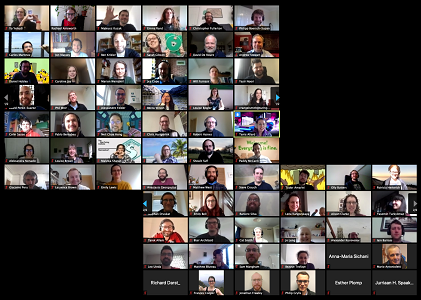 By Matthew Bluteau, Research Software Engineer at UKAEA Fusion Laboratory
By Matthew Bluteau, Research Software Engineer at UKAEA Fusion Laboratory
This blog post originally appeared on Matthew Bluteau's blog.
All of us will doubtless have attended many online meetings over the past month and a bit as a result of the Covid-19 crisis and lock down. Small group meetings are quite manageable with today’s technology, but most conferences and events have not been able to adjust and have been cancelled. However, there are some adventurous organisers at the Software Sustainability Institute (SSI) who decided to attempt to run their Collaborations Workshop 2020 (CW20) completely remotely. The purpose of the workshop was to bring together an interdisciplinary group “to explore best practices and the future of research software”, with themes of Open Research, Data Privacy, and Software Sustainability. It used an unconference style, and had about 70 participants.
I was lucky enough to sneak in at the last minute, and I want to share some of my experience about what worked for running a remote unconference.
What worked for remote conferencing?
Three technologies were used to facilitate the workshop. Everyone is sure to be well acquainted with Zoom, and it was certainly up to the task of hosting a remote conference of this size. An essential feature was Zoom’s ability to generate small breakout rooms on-the-fly from an existing larger video conference. The unconference style would not have worked without this—see below.
Second, a set of Google Docs and Spreadsheets, accessible and editable by all participants, were used to both disseminate workshop information and record a collaborative set of notes for all sessions. This was really clever and well orchestrated. With minimal individual effort, I now have a set of documents providing a nice summary of the workshop, including parallel sessions that I couldn’t attend, and a list of all workshop participants with their contact details. Interestingly, these were also used as an avenue to ask questions of speakers. As someone who can be quite timid asking questions IRL, this turned out to be quite a useful feature that maintained anonymity.
Third, a Slack group was used to catch any general questions and conversation outside of Zoom and Google Docs. The “Pets at CW20” channel was a personal favourite, lending that lighter social touch which one would not expect from a remote conference.
What I enjoyed from the unconference?
This was the first event I have attended in the unconference style, not to mention my first completely remote workshop. The main strategy of an unconference is to organically have sessions evolve from the interests and input of participants rather than a preset “top-down” organisation, which is common to scientific research and academia more broadly. Even though it wasn’t in person, I felt it had many advantages over the traditional conferences that I have attended in the past.
My personal favourites were the knowledge cafés (i.e. small breakout discussion sessions of around five people). Using a Google Spreadsheet, participants were able to suggest topics and then put their names against the topic they would like to discuss. This facilitated conversation in a manageable group size on a topic of interest that may not have otherwise been raised. Moreover, the direct engagement and interaction with other participants was incredibly fruitful and rewarding. I find that this aspect all too frequently gets lost in traditional conferences with a presentation followed by Q&As. Why not bake participant interaction into the very fabric of the conference/workshop design? Genius.
That being said, free ranging discussions can have their downsides, so these sessions also had a requirement of producing a small blog post. As a result, the discussion had an objective, which prevented too many off-topic tangents. Watch the SSI blog for our group’s contribution over the next few weeks. We tackled the topic of “Improving the Maintainability of Legacy Code”.
There was a second knowledge cafe where participants were randomly split into groups and given the task of coming up with a collaborative idea for the Hackathon. Again, a great way to engage.
The other major part of the conference was the mini-workshops and demos. Three or four short sessions of about 45 minutes were run in parallel, and this was repeated in four blocks. Of course, the leaders of these sessions prepared their material in advance. Participants had the freedom to choose the session in each block that most interested them, giving a “Choose Your Own Adventure” feel. I opted for sessions in the Software Sustainability Theme, but participants could be as narrow or broad in their selection as they desired. That liberty is again something sorely lacking in most conferences. My one criticism would be that these sessions weren’t long enough in some cases!
Another interesting unconference feature was the lightning talks: 15 participants had two minutes and one slide for any topic they wanted to advertise. And I mean anything: there was one about mindful cross-stitching! This format struck me as a nice way to encourage networking and collaboration for later in the conference, although I think it would probably work better in person.
There were keynote presentations that all participants attended, the one vestige of a traditional conference. My belief is these were important to give a sense of unity to the conference so that participants could have a shared experience of at least some parts.
Other highlights and resources
- Keynote on Open Research by Andrew Stuart
- slides: https://drive.google.com/file/d/1sN8xdUYD9flusHxR0SfTFy7EpLaGiDAK/view?usp=sharing
- on the history and problem of p-hacking in psychology
- e.g. Power Posing and Stanford Prision Experiment aren’t real effects
- Big concern: PhD student might try to reproduce a “definitive” effect and fail because the effect isn’t powerful enough
- Turing Institute has a handbook for reproducible data science
- Speed Blog breakout session
- the Covid-19 crisis has acutely shown the importance of legacy codebases
- the Imperial College modelling is based on undocumented C code that started development 13 years ago; that’s 13 years of undocumented features and models that have been added!
- must be a maintenance nightmare, which impacts the trust we can have in the results even if they have been rigorously tested
- we focused on how to make legacy code more maintainable in this context
- Demo session: FAIR software
- https://fair-software.nl: website that gives five actions that can be taken to make software more FAIR (findable, accessible, interoperable, reproducible)
- my breakout session focused on software quality checklists
- it was quite a rabbit hole to get the Core Infrastructure Initiative ones: https://github.com/coreinfrastructure/best-practices-badge/blob/master/doc/criteria.md
- we agreed a better one is probably from EURISE: https://github.com/eurise-network/technical-reference/blob/v0.1/quality/software-checklist.rst
- Talk by Simon Hettrick on history of RSE

